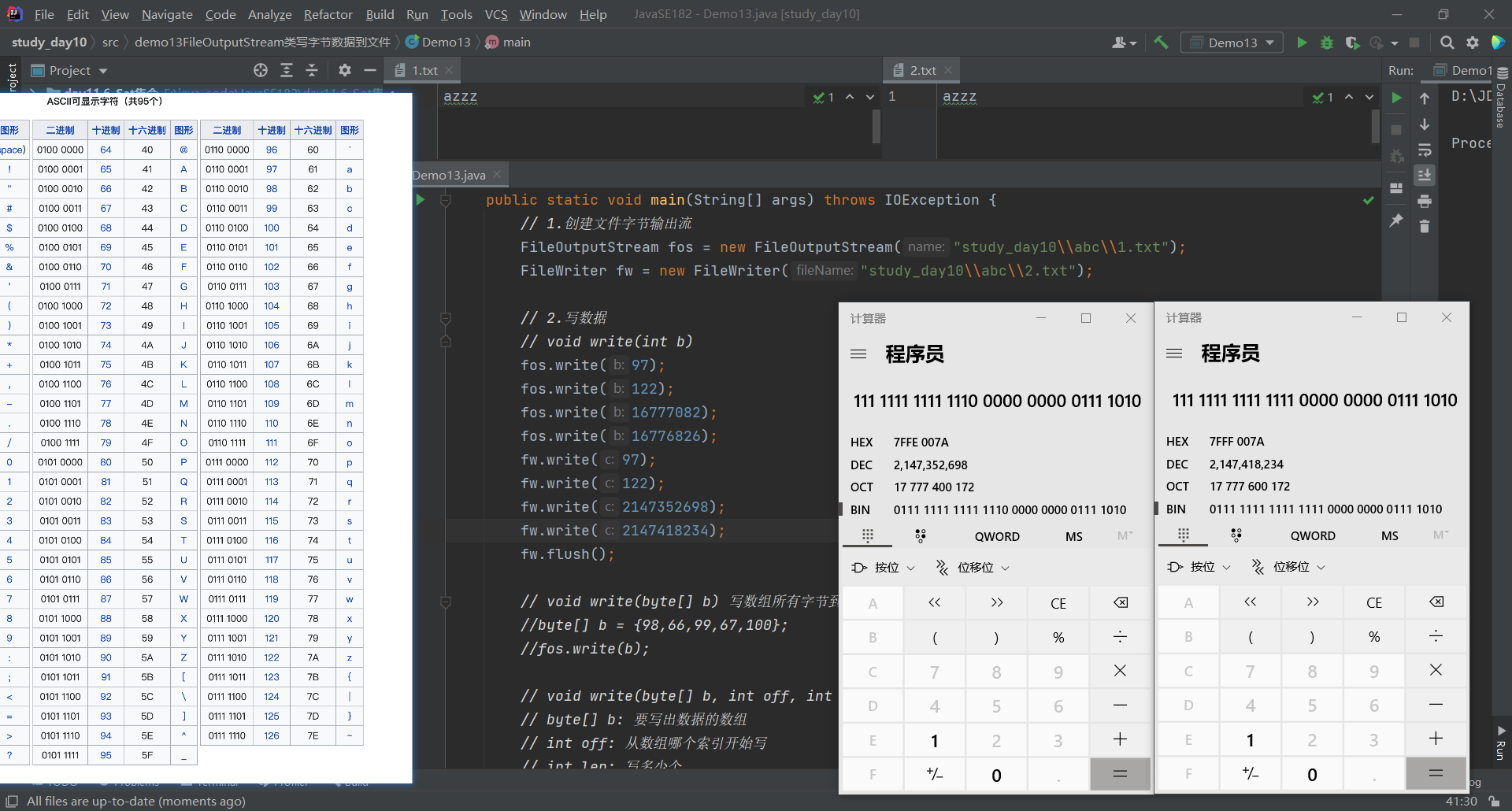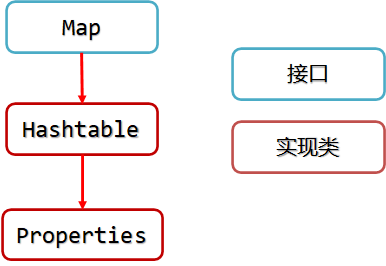IO流
- 字节流
- FileInputStream
- int read():读一个字节
- int read(byte[] b):读一个字节数组
- FileOutputStream
- write(int b):写一个字节
- write(byte[] b):写一个字节数组
- write(byte[] b, int off, int len):写一个字节数组的一部分
- FileInputStream
- 字符流
- FileReader
- int read():读一个字符
- int read(char[] cbuf):读一个字符数组
- FileWriter
- write(int c):写一个字符(会将参数b的八个低位写入输出流,忽略b的 24 个高位)
- write(char[] cbuf):写一个字符数组
- write(char[] cbuf, int off, int len):写一个字符数组的一部分
- write(String ste):写一个字符串
- write(String, int off, int len):写一个字符串的一部分
- FileReader
异常处理
JDK1.7前
try { 可能有问题的代码; } catch (异常类名 变量名) { 处理异常的代码; } finally { 释放资源; }// JDK1.7以前处理IO流异常 FileReader fir = null; try { fir = new FileReader("study_day11\\abc\\666.txt"); //出现异常 int b = fir.read(); } catch (FileNotFoundException e) { e.printStackTrace(); } catch (IOException e) { e.printStackTrace(); } finally { try { //fir可能获取失败,所以要先判断后再关闭 if (fir != null) { fir.close(); } } catch (IOException e) { e.printStackTrace(); } }
JDK1.7
try (创建流的代码) { 其他代码; } catch (异常类名 变量名){ 处理异常的代码; }// JDK1.7处理IO流异常, 只有实现了AutoCloseable接口的类才能放入,会自动关闭流 try (FileReader fir2 = new FileReader("study_day11\\abc\\666.txt"); FileWriter fiw = new FileWriter("study_day11\\abc\\666.txt") ) { int b = fir2.read(); } catch (FileNotFoundException e) { e.printStackTrace(); } catch (IOException e) { e.printStackTrace(); }
缓冲流
- 缓冲流的基本原理,是在创建流对象时,会创建一个内置的默认大小的缓冲区数组8KB,通过缓冲区读写,减少系统IO次数,从而提高读写的效率
- 字节流复制文件效率对比:
- 缓冲流读写一个字节比基本流读写一个字节快非常多
- 缓冲流读写一个字节数组和基本流读写一个字节数组差不多
- 【使用】如果使用读写一个字节时,建议使用缓冲流;如果使用读写一个字节数组,建议使用基本流
- 字符缓冲流新增功能:
readLine()读取一行数据返回,无数据返回nullnewLine()换行
BufferedOutputStream bos = new BufferedOutputStream(new FileOutputStream("study_day11\\abc\\1.txt"));
//3.写数据
bos.write(97); //真正写数据的还是fos,只不过通过一个8192的数组,减少IO次数
//4.关闭流
bos.close();
//fos.close(); 在缓冲流里面会帮助关闭
字符集
- ASCII使用一个字节存储一个字符,一个字节是8位
- GBK中一个中文以两个字节存储,英文仍是一个字节(兼容ASCII)
- Unicode(兼容ASCII)
- UTF-8:一个中文以三个字节存储
转换流
- 编码:将字符转成二进制
- 解码:将二进制解析成文字
// 1.使用GBK编码读取文件内容
InputStreamReader isr = new InputStreamReader(new FileInputStream("study_day11\\abc\\china_gbk.txt"),"GBK");
// 2.使用UTF-8编码写字符数据到文件
OutputStreamWriter osw = new OutputStreamWriter(new FileOutputStream("study_day11\\abc\\china_utf22.txt"),"UTF-8");
// 3.循环读写
int len;
while ((len = isr.read())!=-1){
osw.write(len);
}
// 4.关闭文件
osw.close();
isr.close();
对象流
- ObjectOutputStream序列化:将对象的数据保存到文件
- ObjectInputStream反序列化:读取文件中的数据到程序中形成对象
/*注意:
1.对象要序列化到文件,这个类要实现Serializable接口
Serializable标记接口. 主要给JVM虚拟机看的.看到Serializable接口会把对象转成字节数据.我们就可以通过流写到文件中
2.被transient修饰的成员变量不会保存到文件
3.InvalidClassException: 无效的类异常(版本号对不上)
出现的步骤:
1.执行 writeObject 把对象保存到文件
2.修改 Person 类
3.执行 readObject 读取文件的对象
解决方法:
在String类找到版本号的编写方式,版本号本身可以随意修改*/
public static void main(String[] args) throws IOException {
// ObjectOutputStream: 包装加强.把对象保存到文件
//1.创建对象输出流,把基本输出流当做参数传递
ObjectOutputStream oos = new ObjectOutputStream(new FileOutputStream("study_day11\\abc\\person.txt"));
//2.创建对象
Person person = new Person("刘亦菲", 18);
//3.将对象写进文件里
oos.writeObject(person);
//4.关闭流
oos.close();
//1.创建对象输入流
ObjectInputStream ois = new ObjectInputStream(new FileInputStream("study_day11\\abc\\person.txt"));
//2.创建对象接收读取内容
Object o = ois.readObject();
//3.打印输出
System.out.println(o);
}
打印流
//创建打印流
PrintStream ps = new PrintStream("study_day11\\abc\\1.txt");
//打印数据
ps.print(97);//原样输出,参数写什么就打印什么
ps.print(true);
ps.print("我是一个字符串");
//换行 下一句换行
ps.println("我是换行");
ps.print("我被换行了");
//System.out.println(); 常用的打印流
//ps.write(97); 不要使用写的方法,这个是普通的写
//关闭流
ps.close();
Properties
- Properties类表示属性集。保存的文件后缀是.properties结尾,里面的内容一行一个 key=value,常作为软件的配置文件
| 方法名 | 说明 |
|---|---|
| Object setProperty(String key, String value) | 添加键和值,键和值都是String类型 |
| String getProperty(String key) | 通过键获取值 |
| Set |
获取所有的键 |
| void load(Reader reader) | 从输入字符流读取属性列表(键和值) |
| void load(InputStream inStream) | 从输入字节流读取属性列表(键和元素对) |
| void store(Writer writer, String comments) | 将Properties中的键和值写入输出字符流中 |
| void store(OutputStream out, String comments) | 将Properties中的键和值写入输出字节流中 |
//Properties作为Map集合的使用
Properties pp = new Properties();
//设置值
pp.setProperty("姓名", "刘亦菲");
pp.setProperty("年龄", "18");
//获取值
String name = pp.getProperty("姓名");
String age = pp.getProperty("年龄");
System.out.println(name + ":" + age);
//遍历
pp.forEach((k, v) -> System.out.println(k + ":" + v));
// Properties属性集保存数据到文件
public static void test01() throws IOException {
//1.创建properties对象
Properties pp = new Properties();
pp.setProperty("username","admin");
pp.setProperty("password","123456");
//创建字符输出流
FileWriter fiw = new FileWriter("study_day11\\abc\\config.properties");
//调用properties存储方法 第二个参数是个注释
pp.store(fiw,"");
//关闭流
fiw.close();
}
// 加载文件中数据到Properties属性集中
public static void test02() throws IOException {
//1.创建properties对象
Properties pp = new Properties();
System.out.println("pp = " + pp);
//读取properties文件的数据
FileReader fir = new FileReader("study_day11\\abc\\config.properties");
//获取数据
pp.load(fir);
fir.close();
System.out.println("pp = " + pp);
}
装饰模式
- 作用:在不改变原类的基础上, 动态地增强或扩展一个类的功能
- 装饰设计模式的三个角色:原对象、装饰对象、共同的接口